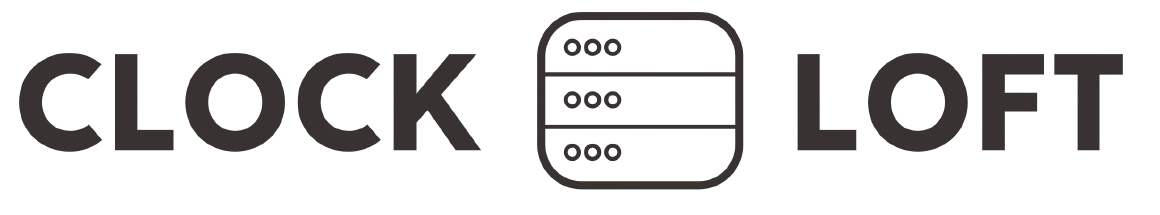The Best Slack Alternative You Can Host Yourself (For Pennies)
Discover the best open-source, self-hosted Slack alternative—Zulip. Learn how to install Zulip on your server and unlock powerful team chat features without the hefty price tag.

Are you a startup, small business, or tech team looking for a cost-effective alternative to Slack? Whether you are concerned about high subscription fees, data privacy, or just want complete control, Zulip is your answer.
In this article, we will walk you through how to set up Zulip, the best Slack alternative you can host yourself—at a tiny fraction of the cost.
What Is Zulip?
Zulip is a powerful, open-source team chat platform that combines the immediacy of real-time chat with the efficiency of email-style threading.
Top Reasons to Choose Zulip Over Slack:
- Free and Open Source
- Host on Your Own Server
- Threaded Conversations
- Integrations with GitHub, Jira, and more
- Modern Web and Mobile Apps
Prerequisites for Hosting Zulip
Before installing Zulip, ensure your server meets the following:
- Operating System: Ubuntu 20.04 or 22.04 (64-bit)
- RAM: Minimum 2GB (4GB recommended)
- Disk: 10GB+
- Root or sudo access
Step-by-Step: Install Zulip on Your Server
Step 1: Update Your Server
sudo apt update && sudo apt upgrade -y
Step 2: Download Zulip Installation Files
cd /opt
sudo mkdir zulip-install && cd zulip-install
sudo curl -fLO https://download.zulip.com/server/zulip-server-latest.tar.gz
sudo tar -xf zulip-server-latest.tar.gz
cd zulip-server-*/
Step 3: Run the Zulip Installer
sudo ./scripts/setup/install
Follow the prompts. You will be asked to enter your domain name, email address, and SSL settings.
Step 4: Access Zulip via Browser
Once installed, visit your server’s domain (e.g., https://chat.yourdomain.com) and log in to your Zulip dashboard.
Hosting Zulip Securely
- Use HTTPS: Secure your instance using Let’s Encrypt SSL certificates.
- Regular Backups: Backup PostgreSQL and uploaded files regularly.
- Firewall & Fail2Ban: Lock down SSH and open only required ports.
Why Zulip Is the Best Slack Alternative in 2025
| Feature | Slack | Zulip (Self-Hosted) |
|---|---|---|
| Cost | High | Free |
| Self-Hosted | No | Yes |
| Message Threading | Basic | Advanced |
| Integrations | Yes | Yes |
| Data Privacy | Cloud-Based | Full Control |
Zulip allows complete team productivity while slashing your communication software bills. For startups and non-profits, this is a game-changer.
Additional Tips for SEO & Visibility
- Set up email notifications using SMTP
- Integrate with GitHub, GitLab, Trello
- Deploy behind NGINX reverse proxy
- Monitor performance with Prometheus and Grafana
Final Thoughts: Choose Smart, Go Open Source
Slack is a popular tool, but if you want to reduce costs, improve privacy, and scale without limits, self-hosting Zulip is the smartest decision in 2025. With a one-time setup, you are free from monthly bills—forever.
Join thousands of teams already using Zulip to chat smarter, faster, and cheaper.