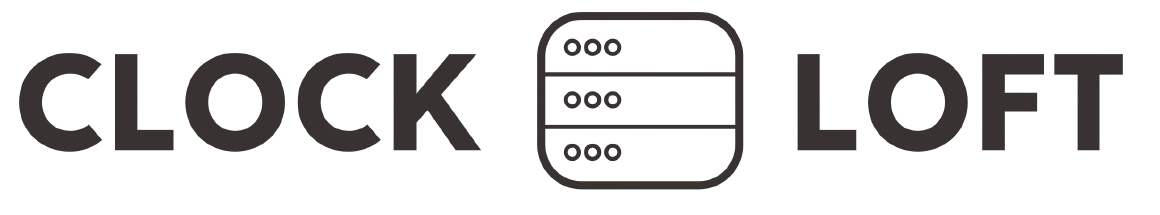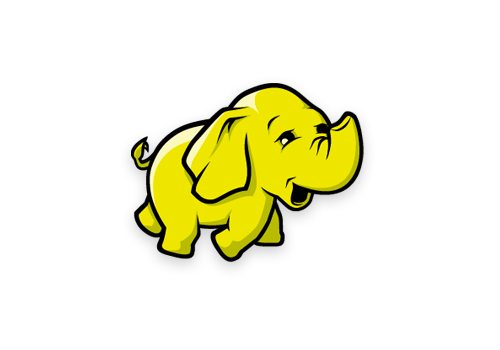MongoDB Sharding: Scaling Your Database for High Performance
As your application grows, handling large amounts of data efficiently becomes crucial. MongoDB provides sharding, a horizontal scaling method that distributes data across multiple servers to improve performance and storage capacity.
Introduction
As your application grows, handling large amounts of data efficiently becomes crucial. MongoDB provides sharding, a horizontal scaling method that distributes data across multiple servers to improve performance and storage capacity. In this article, we will explore how MongoDB sharding works, when to use it, and best practices for implementation.
What is Sharding?
Sharding is a horizontal partitioning technique that splits large datasets across multiple database servers, called shards. Each shard contains a subset of the data, ensuring that no single server is overloaded.
Key Components of Sharding:
- Shards – The actual database servers storing the data.
- Config Servers – Store metadata about the sharded clusters.
- Query Routers (mongos) – Route client queries to the appropriate shards.
When Should You Use Sharding?
Sharding is beneficial for large-scale applications but is unnecessary for small datasets. Here’s when you should consider sharding:
✅ Use Sharding When:
- Your dataset is too large for a single server’s storage.
- Read/write operations are slowing down due to high traffic.
- You need high availability and fault tolerance.
- You have a global application requiring localized data distribution.
❌ Avoid Sharding When:
- Your dataset fits within a single server.
- The read/write load is manageable.
- Your team lacks experience in managing complex distributed systems.
How Does Sharding Work in MongoDB?
MongoDB distributes data across shards using a shard key, which determines how data is partitioned.
Choosing the Right Shard Key
A good shard key ensures even data distribution and avoids bottlenecks.
Best Practices for Selecting a Shard Key:
- High Cardinality – Ensures even data distribution.
- Low Update Frequency – Avoids excessive chunk migrations.
- Even Query Distribution – Prevents uneven load balancing.
Setting Up Sharding in MongoDB
Here’s a step-by-step guide to enable sharding in MongoDB.
Step 1: Start Config Servers
Config servers store metadata about the sharded cluster.
mongod --configsvr --replSet configReplSet --port 27019 --dbpath /data/configdb
Step 2: Start Shards
Each shard runs a mongod instance.
mongod --shardsvr --replSet shardReplSet1 --port 27018 --dbpath /data/shard1
Step 3: Start Mongos Query Router
The mongos process routes queries to the correct shard.
mongos --configdb configReplSet/localhost:27019 --port 27017
Step 4: Enable Sharding on a Database
sh.enableSharding("myDatabase");
Step 5: Shard a Collection
sh.shardCollection("myDatabase.myCollection", { userId: 1 });
Monitoring and Optimizing Sharding
- Use
sh.status()to check shard distribution. - Monitor performance using MongoDB Atlas or Ops Manager.
- Rebalance chunks using
balancerStart()andbalancerStop().
Conclusion
MongoDB sharding is essential for scaling large applications by distributing data across multiple servers. Choosing the right shard key, monitoring performance, and balancing shards effectively ensures optimal performance.
By implementing sharding properly, you can build a high-performance, scalable MongoDB database that meets growing data demands.