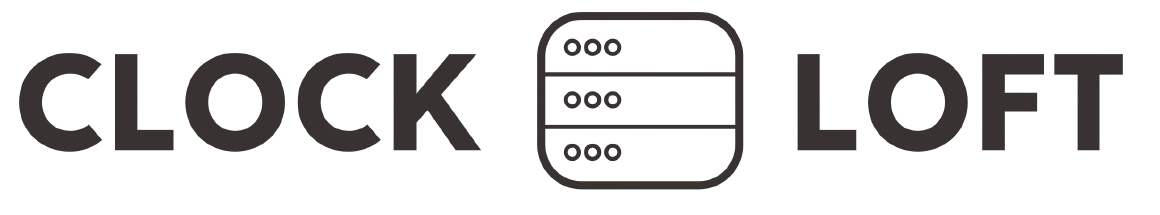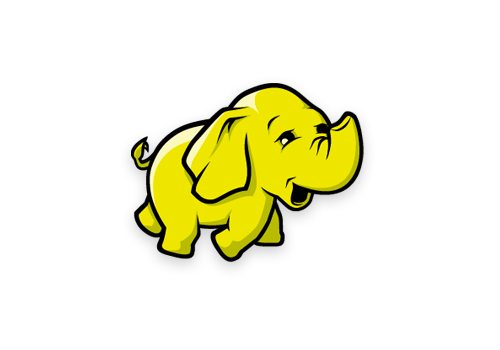MongoDB Indexing Best Practices: Boost Query Performance Like a Pro
Introduction
Indexing in MongoDB is crucial for improving query performance. Without proper indexing, MongoDB must scan every document in a collection to retrieve results, which slows down queries. This article explains MongoDB indexing in simple terms and provides best practices to optimize performance.
What is an Index in MongoDB?
An index is a special data structure that stores a small portion of a collection's data in an easy-to-search format. Instead of scanning the entire collection, MongoDB can use indexes to find documents faster.
Example: Imagine a book with a table of contents. Instead of reading every page to find a topic, you can check the table of contents and jump to the correct page. Indexes work the same way!
Types of Indexes in MongoDB
MongoDB supports different types of indexes to improve query performance:
- Single Field Index
- Created on a single field.
- Compound Index
- Created on multiple fields to support queries filtering by multiple criteria.
- Text Index
- Used for searching text data.
- Hashed Index
- Used for sharding (distributing data across multiple servers).
- TTL (Time-To-Live) Index
- Automatically deletes documents after a specified time.
Example:
db.logs.createIndex({ createdAt: 1 }, { expireAfterSeconds: 3600 });
This deletes logs after one hour.
Example:
db.users.createIndex({ user_id: "hashed" });
This is useful for load balancing in large-scale applications.
Example:
db.articles.createIndex({ content: "text" });
This allows full-text search on the content field.
Example:
db.students.createIndex({ name: 1, age: -1 });
This index helps queries that filter by name and sort by age in descending order.
Example:
db.students.createIndex({ name: 1 });
This creates an index on the name field in ascending order.
How to Check Existing Indexes
To view all indexes on a collection, run:
db.students.getIndexes();
Best Practices for MongoDB Indexing
- Use Indexes on Frequently Queried Fields
- Index fields used in
find(),sort(), andgroup()operations.
- Index fields used in
- Avoid Too Many Indexes
- Indexes consume memory and slow down write operations. Create only necessary indexes.
- Use Compound Indexes Wisely
- Follow the order of query filters. Example: If a query filters by
nameand sorts byage, an index{ name: 1, age: 1 }is more efficient than separate indexes.
- Follow the order of query filters. Example: If a query filters by
- Monitor Index Usage
- Use
explain()to check query performance.
- Use
- Use TTL Indexes for Expiring Data
- Ideal for logs, sessions, and temporary data.
- Rebuild Indexes Periodically
- If your collection has frequent updates, rebuilding indexes can help maintain efficiency.
Command:
db.collection.reIndex();
Example:
db.students.find({ name: "Alice" }).explain("executionStats");
Conclusion
Indexes are powerful tools that can drastically improve MongoDB performance. However, they must be used strategically to avoid unnecessary overhead. By applying these best practices, you can ensure faster queries and an optimized database structure.