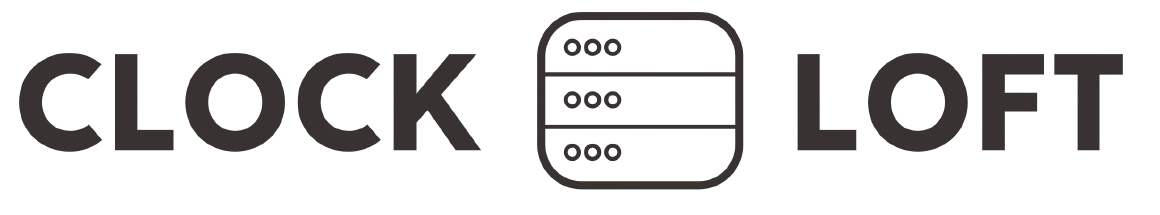MongoDB Cheat Sheet (mongosh & Compass)
MongoDB is a NoSQL database that stores data in flexible, JSON-like documents. This cheat sheet covers essential commands for using mongosh (MongoDB Shell) and MongoDB Compass.
MongoDB is a NoSQL database that stores data in flexible, JSON-like documents. This cheat sheet covers essential commands for using mongosh (MongoDB Shell) and MongoDB Compass.
Connecting to MongoDB
Using mongosh (MongoDB Shell)
mongosh "mongodb://localhost:27017"
To connect with authentication:
mongosh "mongodb://username:password@localhost:27017/hck-db"
Using MongoDB Compass
- Open Compass.
- Click New Connection.
- Enter your connection string (e.g.,
mongodb://localhost:27017/hck-db). - Click Connect.
📂 Database Operations
Show all databases
show dbs
Create or Switch to the hck-db Database
MongoDB creates a database automatically when you insert the first document into a collection.
use hck-db
Delete the hck-db database
db.dropDatabase()
📑 Collection Operations
Show all collections
show collections
Create Students and Classes collections
db.createCollection("Students")
db.createCollection("Classes")
Drop (delete) a collection
db.Students.drop()
db.Classes.drop()
CRUD Operations (Create, Read, Update, Delete)
Insert Documents
Insert a Student
db.Students.insertOne({ name: "Alice", age: 20, class: "Math 101" })
Insert Multiple Students
db.Students.insertMany([
{ name: "Bob", age: 22, class: "Physics 201" },
{ name: "Charlie", age: 21, class: "History 101" }
])
Insert a Class
db.Classes.insertOne({ name: "Math 101", instructor: "Dr. Smith", students: 30 })
Read Documents
Find One Student
db.Students.findOne({ name: "Alice" })
Find All Students
db.Students.find()
Find Students in a Specific Class
db.Students.find({ class: "Math 101" })
Find with Sorting
db.Students.find().sort({ age: -1 })
Update Documents
Update One Student
db.Students.updateOne(
{ name: "Alice" },
{ $set: { age: 21 } }
)
Update Multiple Students
db.Students.updateMany(
{ class: "Math 101" },
{ $set: { status: "active" } }
)
Update Class Information
db.Classes.updateOne(
{ name: "Math 101" },
{ $set: { instructor: "Dr. Johnson" } }
)
Delete Documents
Delete One Student
db.Students.deleteOne({ name: "Alice" })
Delete Multiple Students
db.Students.deleteMany({ age: { $gt: 21 } })
Delete a Class
db.Classes.deleteOne({ name: "Math 101" })
Indexing for Performance
Create an Index on Student Names
db.Students.createIndex({ name: 1 })
Show Indexes
db.Students.getIndexes()
Drop an Index
db.Students.dropIndex("name_1")
Aggregation
Count Students in Each Class
db.Students.aggregate([
{ $group: { _id: "$class", totalStudents: { $sum: 1 } } }
])
Find Average Age of Students
db.Students.aggregate([
{ $group: { _id: null, averageAge: { $avg: "$age" } } }
])
This cheat sheet provides the basics to get started with MongoDB using mongosh and Compass with hck-db, Students, and Classes. Happy coding! 🚀