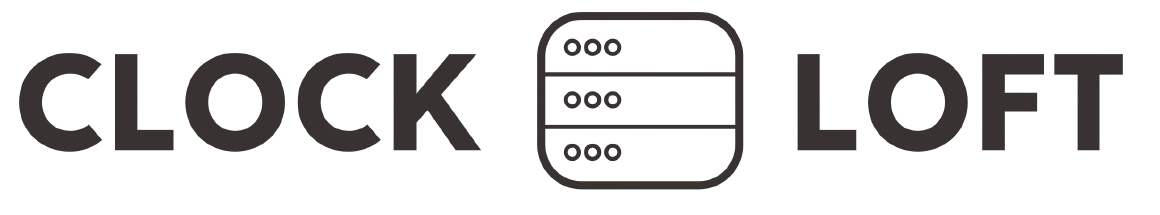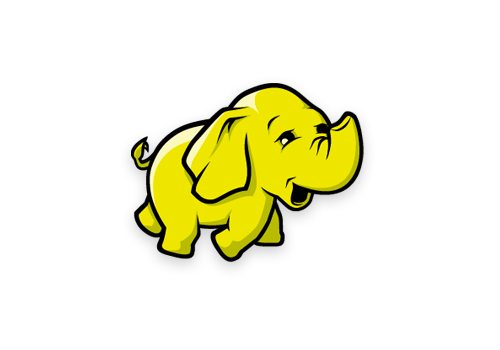MongoDB Backup and Restore Strategies
Data loss can be catastrophic for any application. To ensure business continuity and data integrity, it is crucial to implement reliable backup and restore strategies for MongoDB. In this article, we will explore various backup methods, best practices, and how to restore data effectively
Introduction
Data loss can be catastrophic for any application. To ensure business continuity and data integrity, it is crucial to implement reliable backup and restore strategies for MongoDB. In this article, we will explore various backup methods, best practices, and how to restore data effectively.
1. Why Backup MongoDB?
Backing up your MongoDB database helps to:
- Recover from accidental data deletion or corruption.
- Protect against hardware failures or cyber-attacks.
- Maintain historical records for compliance purposes.
2. Types of MongoDB Backups
MongoDB supports several backup strategies depending on your deployment size and business requirements.
A. Logical Backup (mongodump/mongorestore)
MongoDB provides a built-in tool called mongodump to create backups in BSON format.
🔹 Take a Logical Backup:
mongodump --db=myDatabase --out=/backup/
This creates a directory with BSON files that store the database contents.
🔹 Restore from Logical Backup:
mongorestore --db=myDatabase /backup/myDatabase/
Use this method for small to medium-sized databases.
B. Physical Backup (Filesystem Snapshot)
Physical backups involve copying the entire database data directory. This is faster than logical backups, especially for large datasets.
🔹 Steps to Take a Physical Backup:
Restart MongoDB:
sudo systemctl start mongod
Copy the data directory:
cp -r /var/lib/mongodb /backup/mongodb
Stop MongoDB (optional but recommended for consistency):
sudo systemctl stop mongod
C. Cloud Backups (MongoDB Atlas)
If you are using MongoDB Atlas, backups can be automated using the built-in cloud snapshot feature.
🔹 Enable Automated Backups in Atlas:
- Go to your MongoDB Atlas Cluster.
- Navigate to Backup & Restore.
- Enable Scheduled Backups and configure the retention period.
Atlas backups provide point-in-time recovery and high availability.
3. Best Practices for MongoDB Backups
- Schedule Regular Backups – Automate backups based on your data change frequency.
- Test Restores Periodically – Ensure your backups are valid and restorable.
- Store Backups Offsite – Use cloud storage or a remote server to avoid data loss.
- Use Replication for High Availability – Maintain secondary nodes as an extra layer of protection.
- Encrypt Backup Data – Secure backups to prevent unauthorized access.
4. Restoring Data from Backups
The restore process depends on the backup type used.
A. Restoring from mongodump
mongorestore --db=myDatabase /backup/myDatabase/
B. Restoring from Physical Backup
Restart MongoDB:
sudo systemctl start mongod
Replace data directory with backup:
rm -rf /var/lib/mongodb
cp -r /backup/mongodb /var/lib/mongodb
Stop MongoDB:
sudo systemctl stop mongod
C. Restoring from MongoDB Atlas Backup
- Go to your Atlas Cluster.
- Select Restore Snapshot from the Backup section.
- Choose the desired backup and restore it to your cluster.
Conclusion
Implementing a robust backup and restore strategy is essential to protect your MongoDB data from unexpected failures. Whether you use logical backups, physical snapshots, or cloud backups, always test your restore process to ensure reliability. By following best practices, you can minimize data loss risks and maintain database integrity.
Secure your MongoDB database today with a strong backup plan! 🚀