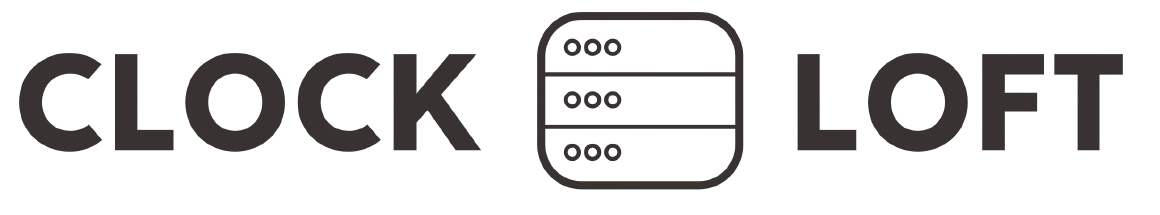How to Create a Business Website in Nepal on a Budget
Building a business website is essential for establishing an online presence, but for many small and medium-sized enterprises in Nepal, cost can be a major concern. The good news is that creating a professional website doesn’t have to break the bank. By making smart choices and leveraging affordable resources, you can launch a functional and appealing website that fits within your budget. This guide outlines the steps to help you create a business website in Nepal without overspending.
Why Your Business Needs a Website
A website serves as the digital face of your business, providing crucial information to potential customers and building credibility. Here’s why having a website is essential:
- Online Visibility: It helps customers find your business online, especially when they search for products or services you offer.
- 24/7 Accessibility: A website ensures customers can learn about your business anytime, even outside business hours.
- Cost-Effective Marketing: Digital marketing efforts like SEO and social media campaigns drive traffic to your website, offering a high return on investment.
Steps to Build a Budget-Friendly Website in Nepal
Step 1: Define Your Goals and Budget
Before diving into website development, define the purpose of your website. Are you looking to showcase your portfolio, sell products, or provide information about your services? Establish a budget based on these goals. For basic websites, the cost can range from NPR 10,000 to NPR 50,000, depending on complexity.
Step 2: Choose a Domain and Hosting Service
Your domain name is your website’s address, such as www.yourbusiness.com. Hosting services store your website’s data and make it accessible online. Here’s how to save costs:
- Domain: Use affordable registrars like Namecheap or GoDaddy.
- Hosting: Opt for shared hosting plans from providers like Bluehost or Hostinger, which are budget-friendly and reliable for small businesses in Nepal.
Step 3: Use a Website Builder or CMS
Content Management Systems (CMS) and website builders allow you to create websites without coding knowledge. Some popular options include:
- WordPress: Free and highly customizable, with thousands of themes and plugins.
- Wix: Offers drag-and-drop functionality, making it beginner-friendly.
- Squarespace: Great for visually appealing designs, though slightly more expensive.
Step 4: Select a Free or Affordable Theme
Themes dictate your website’s design. Many free and low-cost themes are available, especially on platforms like WordPress. Choose a theme that matches your brand and is responsive (mobile-friendly).
Step 5: Add Essential Features
Focus on functionality that directly supports your business goals. Here are the must-have features:
- Homepage: Create a strong first impression with a clear message about what your business offers.
- Contact Information: Include your phone number, email address, and a contact form.
- About Us Page: Share your story and build trust with visitors.
- Products or Services Page: Showcase what you offer with clear descriptions and images.
- Social Media Links: Encourage visitors to connect with you on platforms like Facebook and Instagram.
Step 6: Optimize for SEO
Search engine optimization (SEO) ensures your website ranks well on Google, helping customers find you online. To optimize on a budget:
- Use free tools like Google Keyword Planner to identify relevant keywords.
- Write compelling meta titles and descriptions for each page.
- Compress images to improve loading speed.
Step 7: Test and Launch
Before launching, test your website to ensure it works seamlessly across devices and browsers. Use free tools like Google PageSpeed Insights to check performance and make improvements as needed.
Step 8: Maintain Your Website
Ongoing maintenance is vital for a functional website. Update plugins, fix broken links, and monitor website performance regularly. These tasks can often be done without hiring a developer.
Tips to Save Money
- DIY Approach: If you’re tech-savvy, consider building the website yourself using free resources.
- Leverage Free Tools: Tools like Canva can help you create professional graphics at no cost.
- Hire Local Talent: Collaborate with freelance developers or agencies in Nepal, as their rates are often more affordable than international options.
Challenges and How to Overcome Them
Limited Budget
Start small with essential features and scale up as your business grows.
Technical Expertise
Use beginner-friendly platforms like Wix or hire affordable professionals for support.
Time Constraints
Set realistic timelines and prioritize features based on importance.
Partnering with Professionals
If you’re unsure about handling the technical aspects, partnering with a reliable company can make the process smoother. Companies like Periwin offer cost-effective website development solutions tailored to the needs of Nepalese businesses, ensuring you get a high-quality website within your budget.
Conclusion
Creating a business website on a budget is achievable with the right approach and tools. By prioritizing essential features, using affordable platforms, and maintaining your website effectively, you can establish a strong online presence without overspending. Whether you choose a DIY route or seek professional help, taking the first step toward a website will pave the way for your business’s digital success in Nepal.